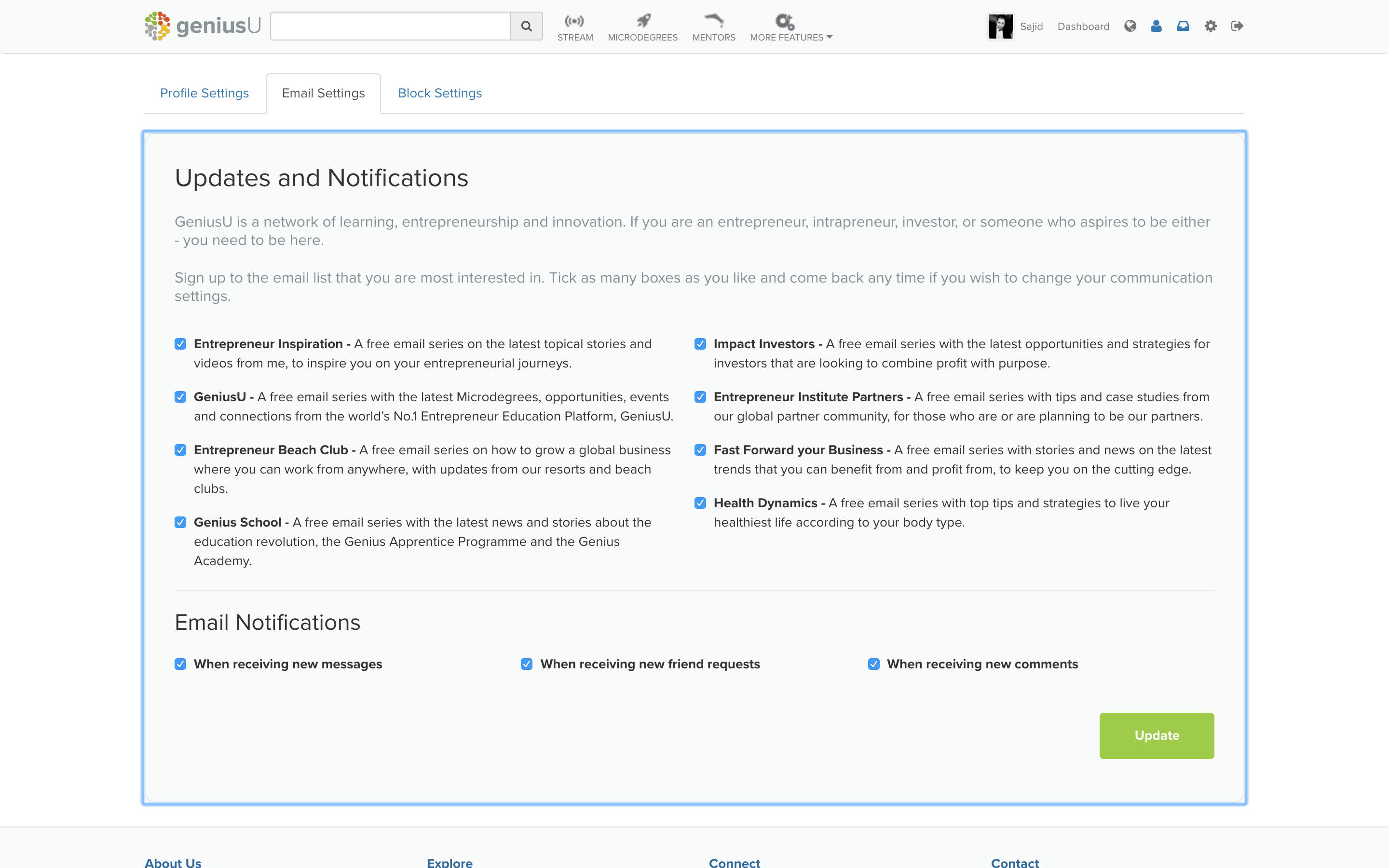
A new feature has been added this week - you can now configure the email updates that you want GeniusU to send you.
GeniusU can automatically send you an email in the following instances:
1) When receiving new messages
2) When receiving new friend requests
3) When receiving new comments
Now you can choose which ones you want to be informed of.
This is done by clicking on the following link:
https://www.geniusu.com/users/478968/edit
Once this link is clicked, you need to click on the tab that says, "Email settings"
Then you can check off which of the above emails you want to receive by checking/unchecking the relevant boxes at the bottom of the page.
I'll be going through how to use the core elements of GeniusU to accelerate your business
in the GeniusU Startup & Business Accelerator.
I'm running a competition at the moment that is giving away a free fully funded scholarship to this accelerator worth $2375.
If you're interested and would like to join the competition, please click the link below:















Leave a Reply