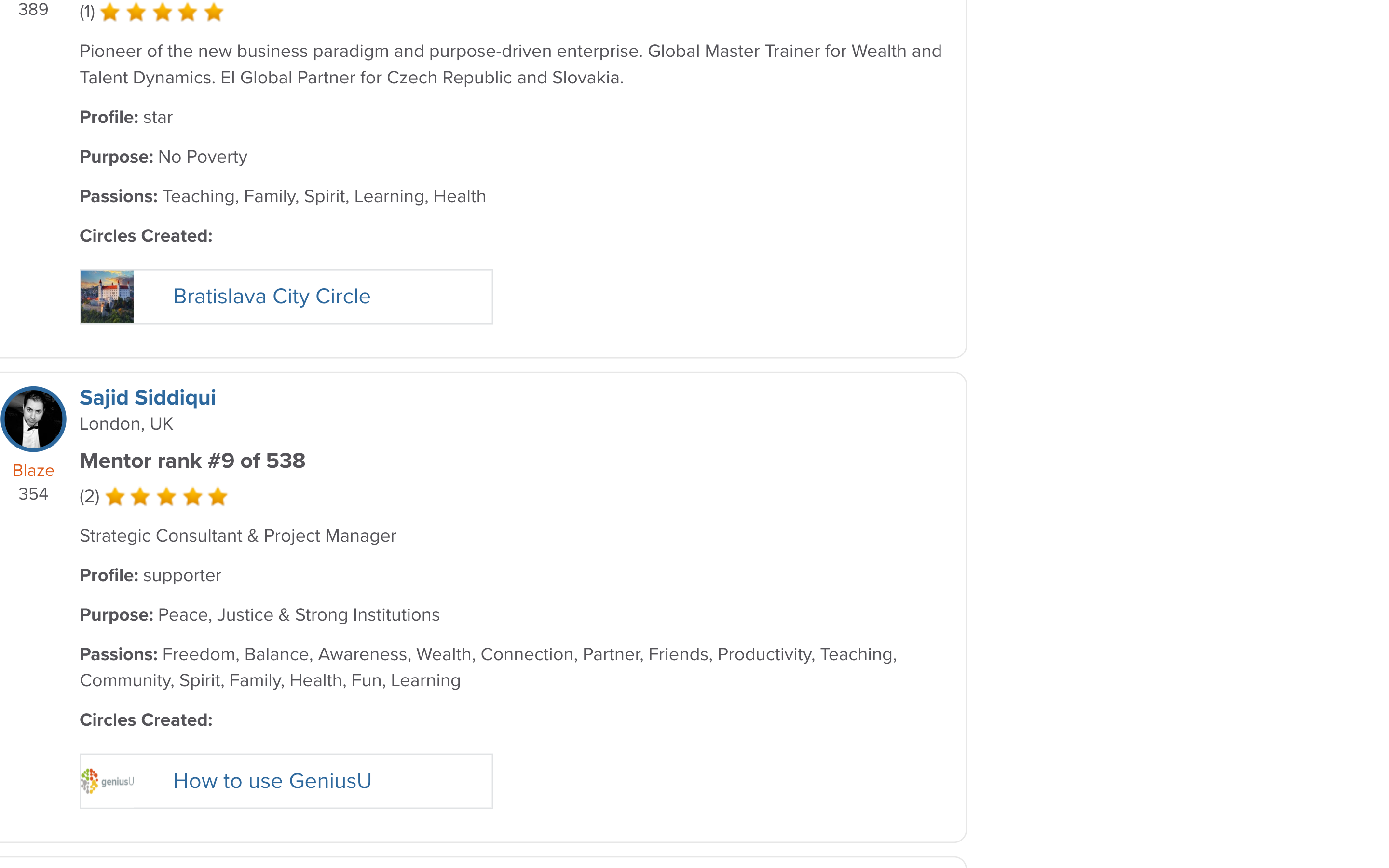
Syed Nadeem Abidi also asked how do I increase points in GeniusU.
I'll assume we're talking about Mentor points.
If you click on Mentors at the top of GeniusU, you'll come to a listing of all the mentors. Under the photo of each mentor you'll find the number of points they have.
The way to increase your mentor points is to increase your social genius.
This is done by clicking on the 4th icon from the right at the top of GeniusU, this is the friend requests icon.
If you click on the icon, you'll see an option to 'view all'. Click on 'view all.' You'll come to the friends section.
The first option on the right is 'Increase my Social Genius.' Click on this and go through the prompts.
If you follow that process then you can increase your points.
After another round of successful mentoring, I'll be opening up 12 more opportunities to mentor GeniusU users starting from Monday 18th September 2017, this is ideal for you if you want to progress up the Wealth Spectrum Lighthouse from infrared, red and orange to yellow level.
Get in touch before the deadline of Sunday 17th September 2017 and we’ll have a 15 min consultation where you’ll walk away with some useful insights regarding your business or a new mentor who will help you to accelerate your business up the Wealth Spectrum Lighthouse!
Contact me via clicking on the link below:
https://www.geniusu.com/opportunities/5















Leave a Reply