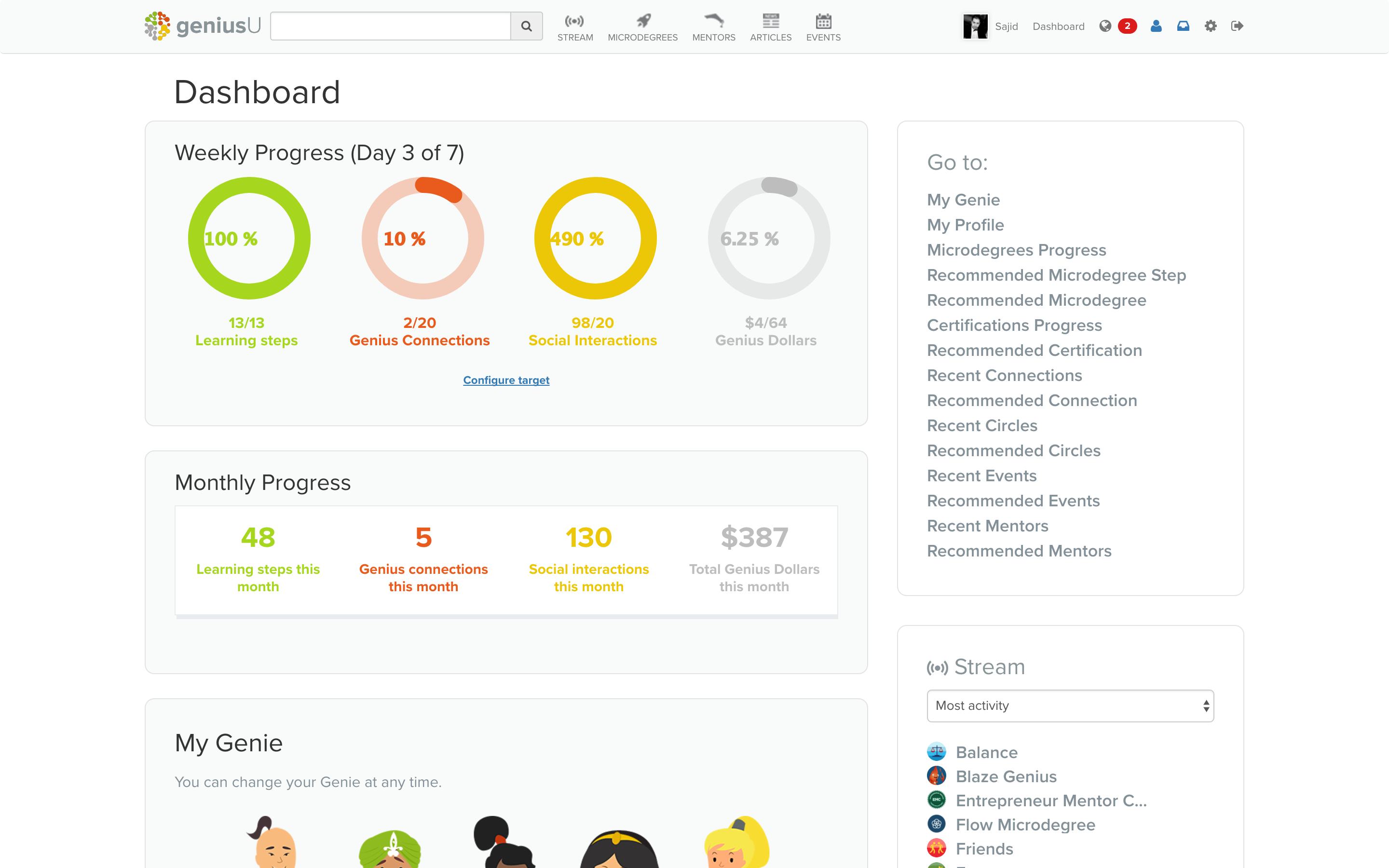
You can also earn more GeniusU dollars by joining a mentor circle.
To join a particular mentors circles, click on mentors at the top of the screen and search for them and then click on the circles that appear under their name and then join them.
To join other circles look on the right hand side of the screen, you will see a heading entitled 'Suggested'. Underneath that heading is a list of circles that have been recommended for you to join. Click on them and join.
At the top of the screen you'll see 'More features', if you click on that you'll see 'circles'. If you click on that you'll see what I think are the latest circles that have been created. You can also search for circle here as well.
Finally you can click on mentors at the top of the screen and there you can search by fields like passions, specialty, location and genius personality to find mentors and circles that may resonate with you.
For more information like this, join our How to use GeniusU circle at:















Leave a Reply